AI anonymisation
This feature automatically anonymises Personal Identifiable Information (PII) across cases, including the reporter messages and intake form fields. This allows you to have only PII cleared, while the remaining context remains intact for comprehensive case understanding.
Here are some illustration of how the content looks after the AI anonymisation.
- Message

- Reporter intake form

To set up AI anonymisation:
- Click on the Settings on the top right corner
-
Go to “System” and select “Configurations”
-
Open the “Data retention” tab
- You will see a list of all the fields in your system. Here you can select per field what you want to happen with the data after the data retention period is reached: Keep, Clear or AI anonymise

- You can amend for each field how you want the data to be processed after closing the issues
- If you prefer to clear the message completely after the AI anonymisation, you can always do so by selecting this option under More Actions in the issue:
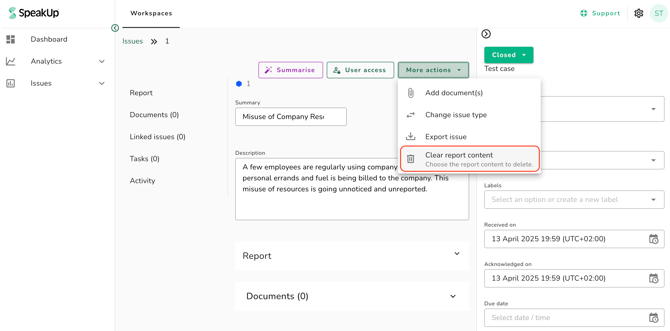
- Then, you will be given the option to select to clear the message content, the documents or both:
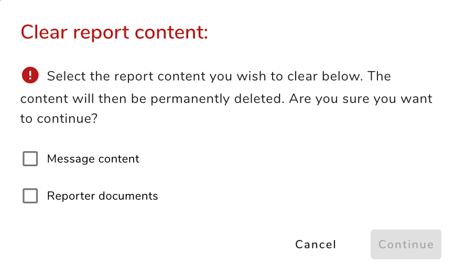
This feature is a feature accessible to only certain packages, please reach out to your Customer Success Manager for further information.
