AI suggestions
This feature helps you accelerate the process of filling in the relevant case data. When activated, AI Suggestions will analyse the reporter messages to provide intelligent input recommendations for issue fields in order to streamline case handling and save time.
To use AI Suggestions:
-
Click “AI assistance” under More fields on the right side of the Issue:
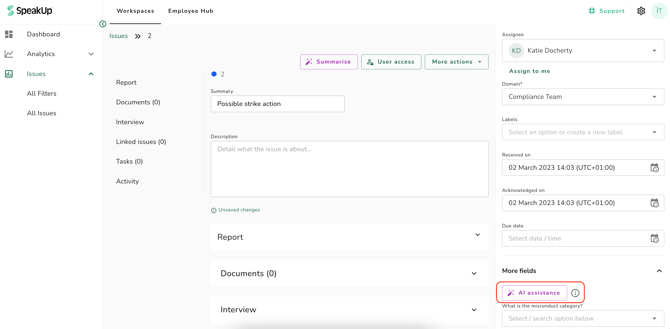
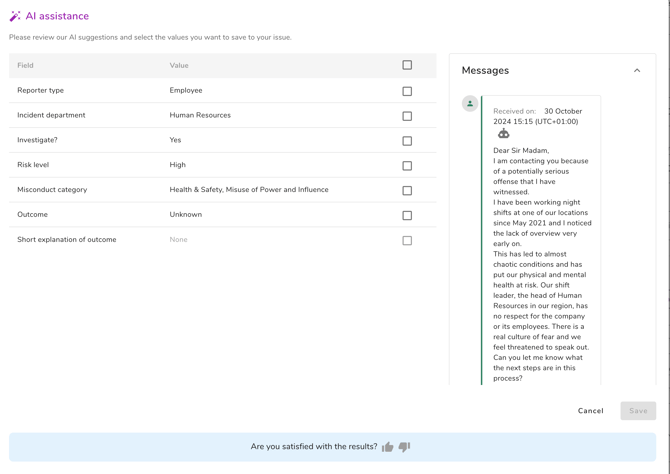
3. When hovering over the values, the part of the message that helped make the suggestion will be highlighted. For example, the part in pink below shows why the option “Employee” has been provided:
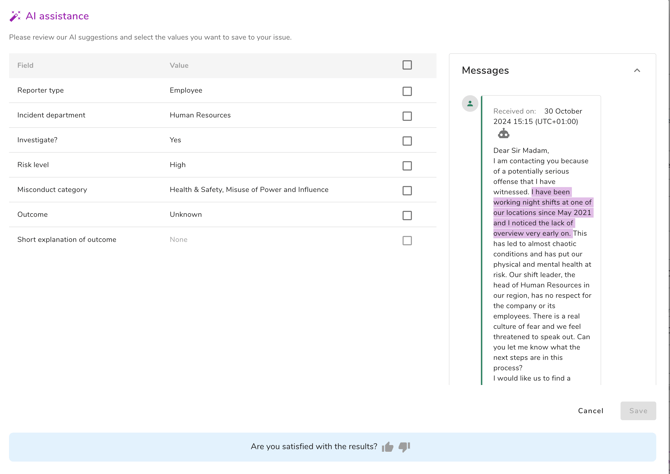
4. If you agree with the provided suggestions, simply tick the corresponding box and press the Save button on the bottom right. If you don’t agree, leave unticked and there will be no change.

.png?width=179&height=328&name=image-20241030-144818(1).png)
Good to know:
AI suggestions can be switched off in the system configuration page. If you want to disable this feature, go to System, Configurations and switch it off, under AI support at the bottom of the page:
Help us improve the experience: When using AI Suggestions, please share with us your feedback on the results by clicking thumbs up or down at the bottom of the page.
This feature is a feature accessible to only certain packages, please reach out to your Customer Success Manager for further information.
