My analytics report is not working properly
If your content is not updated, most likely you did not enable your Macros. There are several ways in which you may be able to enable your Macros.
If you see a similar screenshot when you try to open the analytics report file, click Enable Macros.
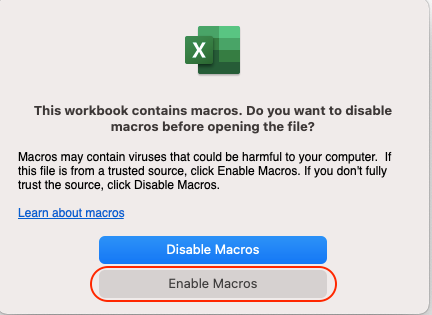
For some versions of excel, you will see a yellow security warning bar appears at the top of the sheet. Please click the button Enable Content.
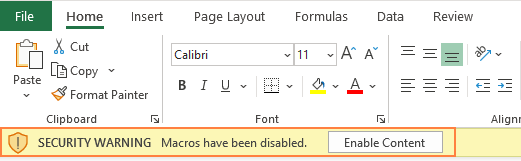
There could also be security features that block the macro:
To remove the Mark of the Web from this file, click on “File,” choose “Properties.” Go to the “General” tab and click on “Unblock.”
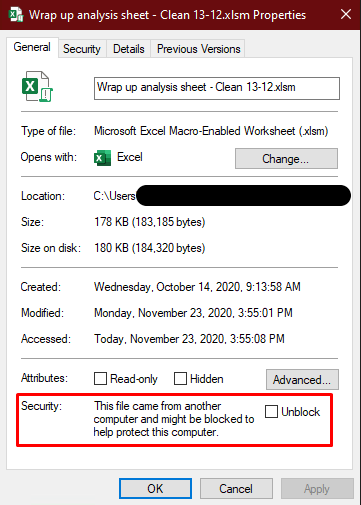
The downloaded analytics Excel file is not supported by Excel 2019 or any prior version.
