AI summarisation
This feature allows you to quickly grasp issue details with AI-generated summaries based on reporter content (fields in the reporter intake form and messages) as well as the text added to the description field by a Case Manager.
To use AI summarisation:
- Click “Summarise” on the middle top of the Issue:
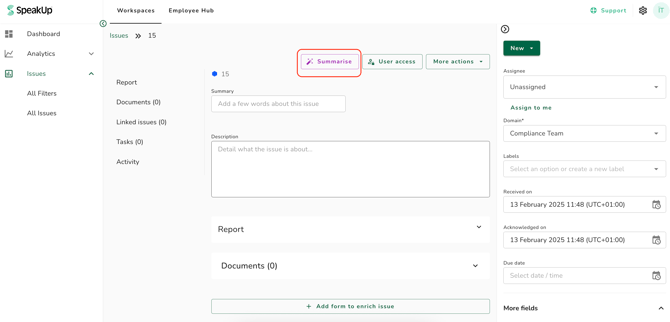
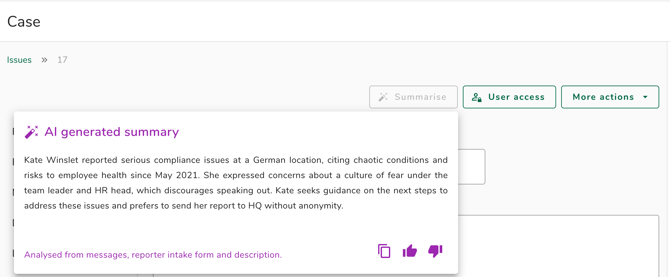
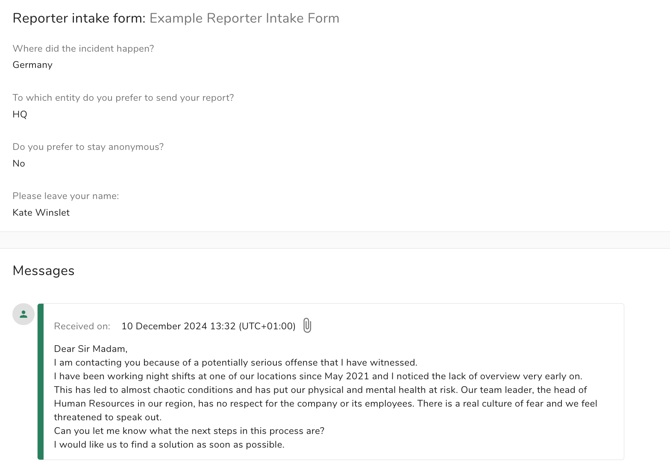
You can use the copy icon under the summary to copy its content and paste it at your desired location.
This feature is a feature accessible to only certain packages, please reach out to your Customer Success Manager for further information.
