Reasons why a Message can't be processed with Machine translation settings
It can happen that a reporters Messages (from either app/web/phone) can’t be processed correctly when using the machine translation settings. There are a few possibilities why:
Web messages
The reporter selected a different language to the one written. The machine translation system will not understand this and will not translate the message. In the example below, the reporter selected ‘Spanish’ but wrote their message in 'Dutch'

You can see the language the reporter selected in two ways:
-
Click the "Details" tab and check the "Reporter language" selection

-
Or select the three dot menu within the message and click "View messages side by side" to see the reporter language selection

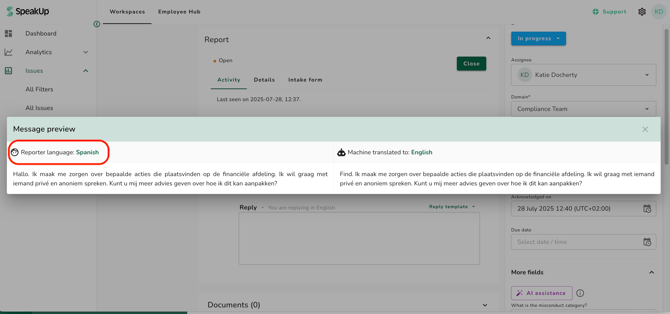
If the reporter leaves a phone or voice app message with no speech, there will be no transcription provided. You will only see the message 'voice':

In all cases, you should reply to the reporter asking them to leave a new message making sure to select the right language for the web message or leaving a new voice message with their report.
