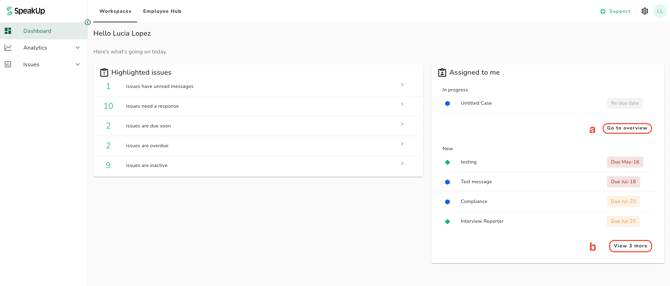What is the dashboard?
The dashboard is the first page you will see upon logging into SpeakUp. It shows an overview of the highlighted issues and issues assigned to you

- Highlighted Issues:
You will find here an overview of your issues based on:
a. Issues have unread messages: All issues with unread messages from the reporter.
b. Issues need an initial response: Issues where an initial response has not been sent to the reporter.
c. Issues are due soon: This section displays all issues with a due date within the next 5 days.
d. Issues are overdue: Displays all open issues where the due date has passed.
e. Issues are inactive: This section shows open issues where the last update was made more than 14 days ago.

When you click on a row of Issues you'd like to view, you'll be redirected to the Issues overview, where a specific filter will be automatically applied to show only those Issues.
- Assigned to me:
This is an overview of up to 8 Issues assigned to you, ordered by due date. The information provided in this overview includes:
a. Type of Issue: Different Issue types and cases
b. Issue summary
c. Due date: Based on the color:
-
Red: The due date is overdue
-
Yellow: The due date is within 5 days
-
Grey: The due date is more than 7 days away
-
No color: No due date is set
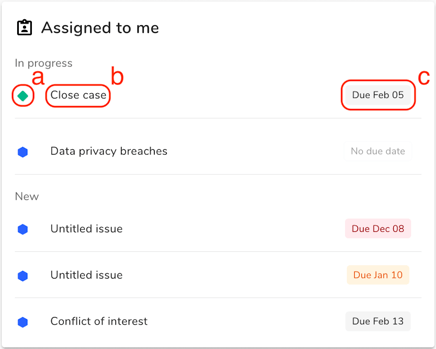
- By clicking on a specific issue row, you will be redirected directly to that Issue.
- The dashboard also allows you to click on (a) ''Go to overview'' to go directly to the Issues overview with the filter applied, in the case of the image below, ''In progress''.
- The Assigned to me section of the dashboard will show a maximum of 4 Issues per category. If you have more Issues than 4 you can click in (b) ''View more'' and it will redirect you to the Issues overview with the filter applied; corresponding to the status of the Issues you want to visualise.