What is a Channel for misconduct reporting?
A Channel for misconduct reporting provides three reporting options: web, phone, and app. Logically, each Channel has a unique URL for the web, organisation code for the phone, and QR code for the app. These are different ways in which a reporter can leave their messages through.
Every Channel is attached to a specific Domain (What is a Domain?). Issues reported through a Channel will be stored in the relevant Domain.
URL
The URL to a specific Channel can be found under “Access management”, then “Channels.” Please see below image for reference (a). The URL can be shared with reporters, who can follow the steps on the webpage to submit a report.
Phone
If a reporter wishes to submit a report via phone, they need to call the SpeakUp phone number of the country they are located in (Where can I find the phone numbers for a Reporter to call?).
The reporter will need an organisation code specific to each channel. The organisation code will direct the message to the relevant Channel and Domain, and it can be found on the Channel overview for that specific channel. Please see below image for reference (b).
Why does a reporter need an organisation code when making a report through phone? Every country has one phone number reporters can call. That means, for example, all reporters in the Netherlands will call the same number to speak up. In order for the system to know where to send the reporter’s message to, the organisation code is needed.
App
If a reporter wishes to submit a report via the SpeakUp app, the reporter can download the app on both Google Play and App store (“SpeakUp by People Intouch”). To connect the app to the relevant Channel, the reporter will either need to scan the QR code (c) or manually type in the organisation code. The QR code or organisation code will direct the message to the relevant Channel and Domain.
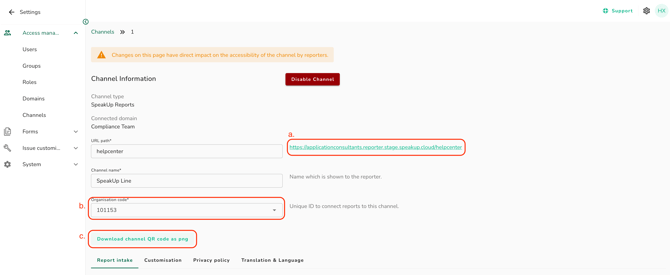
Go to How do I customise a Channel's basic settings? to learn more.
